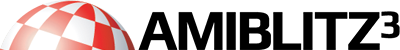src folgt...
Easy, oder?
Merken:
wenn man normalerweise (wegen Doublebuffer) auf BMap0 bzw. BMap1 malen würde, benutzt man nun stattdessen BMap re0, BMap gn0, BMap bl0 oder eben BMap re1....alles klar?

Code:
;Blitz 2 RGB-Demo (snip), (c)1996 by F.Brandis
;
.....
BitMap1,320,256,3 ;setting up 8 color bmp
BitMap0,320,256,3 ;another one, for double buffer display
re0.w=2 ;red0bmap = 2 (new fake number)
gn0.w=3
bl0.w=4
re1.w=5 ;red1bmap = 5 (new fake number)
gn1.w=6
bl1.w=7
BitPlanesBitMap0,re0,%001 ;binary for better understanding
BitPlanesBitMap0,gn0,%010 ; bitplane masking!!
BitPlanesBitMap0,bl0,%100 ; :-)
BitPlanesBitMap1,re1,%001 ;same for dbl bmap…
BitPlanesBitMap1,gn1,%010
BitPlanesBitMap1,bl1,%100
VWait50
BLITZ
Slice0,44,3 ;simple 8 color display
;setting combined colours
RGB1,15,0,0 ;red
RGB2,0,15,0 ;green
RGB3,15,15,0 ;yellow
RGB4,0,0,15; ;blue
RGB5,15,0,15; ;purple
RGB6,0,15,15; ;turquoise
RGB7,15,15,15; ;white
;now let’s plot some stuff !!
Use BitMap re0: Boxf 20, 20, 150, 100,1
Use BitMap gn0: Circlef 100,100,50,40,1
BitMapOutput bl0: Locate0,10:Print "THIS IS THE BLUE COMPONENT"
Show0
;dbuffer commented, because nothing is happening yet!
While Joyb(0)=0
; Use BitMap db.b
VWait
; Cls
;......do something
; Show db
; db=1-db
Wend
EndEasy, oder?
Merken:
wenn man normalerweise (wegen Doublebuffer) auf BMap0 bzw. BMap1 malen würde, benutzt man nun stattdessen BMap re0, BMap gn0, BMap bl0 oder eben BMap re1....alles klar?