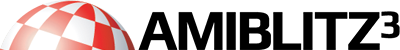Beiträge: 274
Themen: 46
Registriert seit: Oct 2013
Bewertung:
13
23.11.2016 RedPill 0.4.4 (Alpha)
Neuerungen in Version 0.4.4:
- Tiles can have 3 shapes: Normal, Ramp Up and Ramp Down. Define them in the Tiles screen.
- Audio: Amiga Mods can be played. Define them in the audio menu and use Play Mod trigger to play them. They are loaded at play moment, it is better to play them once at the start of the level.
- Audio: Amiga IFF sounds can be played. Define them in the audio menu and use Play Sound trigger to play them.
- Sprite color Remap now gives an error message when failing.
- Sprite generation from sprite sheets is more robust.
- Physics and platform code has been redone (again) to support the new tile shapes.
- GameObjects process has been slightly optimized.
- When editting values the previous value is not lost anymore.
- When editing levels now you can use F to flood fill the current tile.
Gruß Helmut
Beiträge: 274
Themen: 46
Registriert seit: Oct 2013
Bewertung:
13
18.01.2016 Vorschau von RedPill
In der Amiga Future Ausgabe 124 ist eine 1 seitige Vorschau von RedPill.
Entwickler ist: Carlos Peris
Erscheinungsdatum: ist noch unbekannt
Preis: kostenlos
Systemanforderungen: ECS, 1MB Chip und Fast RAM
Bericht ist von: Graham Humphrey und Dennis Spyra
Gruß Helmut
Beiträge: 274
Themen: 46
Registriert seit: Oct 2013
Bewertung:
13
13.04.2017 Game Construction Kit: RedPill 0.5.0 (Alpha)
Änderungen in Version 0.5.0:
- Main feature of this release is that now it uses advanced scrolling implementation. This will allow RedPill games to make use of larger maps in the future v0.5.x versions. It also allows RedPill to use less ChipRam. This could lead to some bugs that will be fixed in next versions. Look at ScrollingTrick in Aminet to know more about the implementation
- Now multiple tile changes can happen in every frame
- Object rendering has been changed too, BBlits are no longer used
- Projects now have a target frame rate in the Game Setup screen: 50 fps, 25 fps, 17 fps, 12 fps. Default is 25 fps
- Angular phyics have been redone with a more robust implementation. Shot type objects now can follow the same direction of the object Instantiating them
- Collisions have been changed again to be more optimal and perfect.A side effect is that ramp collisions are lost in this version, they will be back soon
- Frame offsets have been added: Now you can modify the display offset by frame
- Grid slice has been optimized, now shapes are trimmed to its visible size
- Animations are now changed once per frame and now everytime a PlayAnim trigger is triggered
- Stop Anim trigger does not need a parameter anymore
- Global air friction has been added
- Friction now works as it should, 1 means full friction and 0 means no friction at all
- Temp files that are stored on ram: when playing from editor now use a common name
- Debug info removed from tile properties screen
- File names in tileset menu and sprites menu are truncated if length of name is too big
- Fixed a bug that made not possible to modify condition parameters in lines 2-5
- Fix in calculate map dimensions
- RedPill(Debug).exe renamed to RedPillEditor(Debug).exe
Gruß Helmut
Beiträge: 274
Themen: 46
Registriert seit: Oct 2013
Bewertung:
13
01.05.2017 Game Construction Kit: RedPill 0.5.2 (Alpha)
Änderungen in Version 0.5.2:
- In Animation Menu offset of each frame can now be changed by dragging the image with the mouse
- In game setup you can select if you want enemies to collide against other enemies to avoid them using the same space
- Edit Level has been renamed to edit map, map now only refers to the level tilemap
- Background image in map edit screen can now be removed using the new Remove button
- Load map and Save map features have been added
- Added a condition trigger to check tiles with a comparison. Old one is keep for compatibility
- Added condition trigger to check if tile is solid. Parameters are the offset in X or Y to check adjacent tiles
- Added condition trigger to check if tile is not solid. Parameters are the offset in X or Y to check adjacent tiles
- Added action trigger to go to the next level (this sounded epic)
- Added action trigger to reload trigger. Right now it does the same as restart level, but in the future reload will reset the tile status of the map
- Added action trigger to change Display Offset of the object
- Added action trigger to change Size of the object collision box. Use it with caution
- Animation player in animation screen now takes into consideration the target frame rate of the game
- Tile border parameter for the tilesets is working again
- Fix for the issue causing past keys to be written when clicking on an edit gadget
- Fixed a graphic glitch when changing levels both in the editor and the player
- Fixed an issue with condition parameters not being edited correctly
- Fixed an issue causing a crash when using a background image for the level without tileset
- Fixed a glitch when going from animation screen to the main screen
Gruß Helmut